Locker access that runs itself, no keys, spreadsheets, or daily admin.
Self-service locker bookings and real-time based access managed in one system. Digital Access does everything, flexible, and fully mobile.
Trusted by organisations across Australia


Locker access managed your way
Zezamii Lockers simplifies locker access across your sites, from booking history to real-time availability, with guest credentials, locks, cameras, and access policies from booking history to real-time availability.
Self-service reservations
Let users book and unlock lockers on their own, with mobile, PIN, or the credentials they already have.
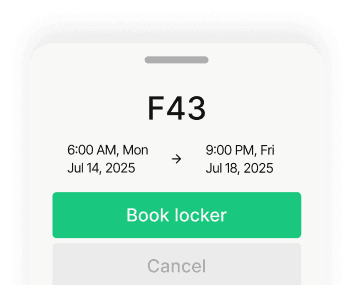
Live locker status and usage
See which lockers are in use, by whom, and for how long.
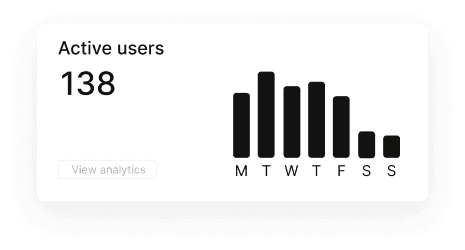
Role- and time-based access
Assign lockers by team, shift, or user type to match your operational flow.
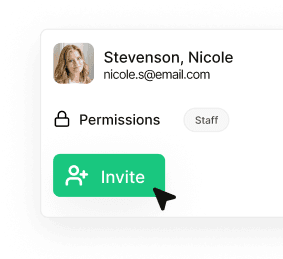
Set booking durations
Control how long lockers can be booked in each zone.
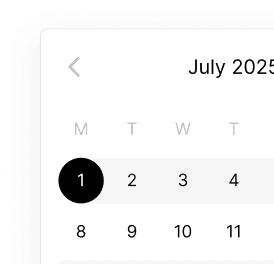
Credential flexibility
Use your office access card or mobile device for seamless locker access.
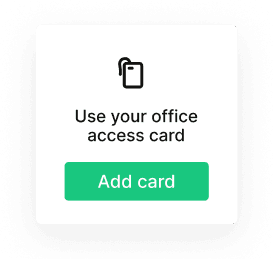
Locker management in real time
Zezamii Lockers gives operators total clarity without the admin burden from booking history to real-time availability, with guest credentials, locks, cameras, and access policies from booking history to real-time availability.
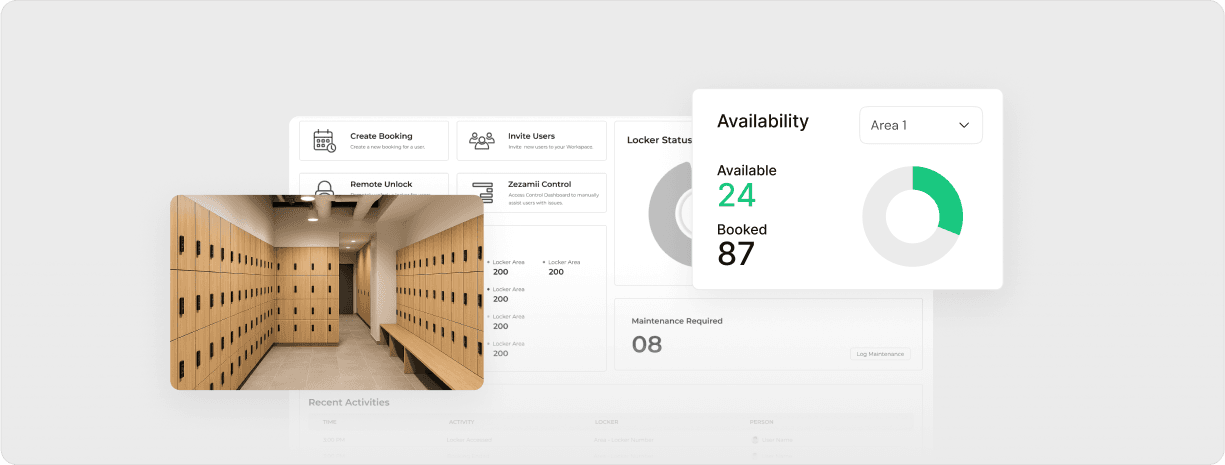
User-driven booking interface
Self-serve locker selection and access from any supported device.
Real-time locker map
Monitor availability and locker status across your facilities.
Assignment logs
See who used what, when, and for how long.
Group and zone controls
Configure access by department, site, or locker bank.
Self-serve in minutes, no staff required
Zezamii Lockers makes user access easy and hands-off. Once lockers are set up in Zezamii Cloud, users can handle everything themselves, from setup to daily use, with no staff involvement required.
Download the App
Users install the Zezamii Lockers app via QR code or app store.
Register onsite
They scan a locker QR code to set up their account, no paperwork or manual onboarding.
Book in seconds
Available lockers appear instantly. Users select and confirm their booking through the app.
Unlock & go
Access is granted via mobile or their linked card or fob. No keys, spreadsheets, or staff handovers.
Works with trusted locker systems
Zezamii Lockers supports a wide range of commercial-grade locker hardware, helping you retrofit or expand without vendor lock-in. Whether you're managing new installations or mixed setups, Zezamii Cloud keeps access rules consistent across every locker.

Supported types

Supported types

Ready to unify your security ecosystem?
Let's talk, we'll walk you through what's possible.
Schedule a call

